VBEとは
VBS(VBScript)は、ファイルを開くと中身のコードがみれるため
エンコード(暗号化)して、直接みれないようにしたのが、VBE(VBScript Encoded)です
所詮エンコードしてるだけなので、デコードしてしまえば中身を確認できるので、気休め程度のものになります
ITに疎い人向けにちょっと情報を隠す程度の役割だと思います
経緯
Win98やXPの時代にMicrosoftから提供されていた、「Script Encoder」というものがあり、変換することができたそうです
その後、セキュリティリスクの可能性から提供はやめたものの、VBE難民がどうしたらよいのかということで
以下サイトで、ツールの代わりのスクリプトが公開されていました
https://learn.microsoft.com/ja-jp/Encode-and-Decode-a-VB-a480d74c
今は waybackマシーンのアーカイブでみれるくらいですね
https://web.archive.org/web/20140118001027/gallery.technet.microsoft.com/Encode-and-Decode-a-VB-a480d74c
いまだにvbeを使っているのをみかけたので、メモです・・・
ソース
・encode(vbs→vbe)
Option Explicit
dim oEncoder, oFilesToEncode, file, sDest
dim sFileOut, oFile, oEncFile, oFSO, i
dim oStream, sSourceFile
set oFilesToEncode = WScript.Arguments
set oEncoder = CreateObject("Scripting.Encoder")
For i = 0 to oFilesToEncode.Count - 1
set oFSO = CreateObject("Scripting.FileSystemObject")
file = oFilesToEncode(i)
set oFile = oFSO.GetFile(file)
Set oStream = oFile.OpenAsTextStream(1)
sSourceFile=oStream.ReadAll
oStream.Close
sDest = oEncoder.EncodeScriptFile(".vbs",sSourceFile,0,"")
sFileOut = Left(file, Len(file) - 3) & "vbe"
Set oEncFile = oFSO.CreateTextFile(sFileOut)
oEncFile.Write sDest
oEncFile.Close
NextOption Explicit
Const BIF_NEWDIALOGSTYLE = &H40
Const BIF_NONEWFOLDERBUTTON = &H200
Const BIF_RETURNONLYFSDIRS = &H1
Const FOR_READING = 1
Const FOR_WRITING = 2
Const TAG_BEGIN1 = "#@~^"
Const TAG_BEGIN2 = "=="
Const TAG_BEGIN2_OFFSET = 10
Const TAG_BEGIN_LEN = 12
Const TAG_END = "==^#~@"
Const TAG_END_LEN = 6
Dim argv
Dim wsoShellApp
Dim oFolder
Dim sFolder
Dim sFileSource
Dim sFileDest
Dim fso
Dim fld
Dim fc
Dim bEncoded
Dim fSource
Dim tsSource
Dim tsDest
Dim iNumExamined
Dim iNumProcessed
Dim iNumSkipped
Function Decode(Chaine)
Dim se,i,c,j,index,ChaineTemp
Dim tDecode(127)
Const Combinaison="1231232332321323132311233213233211323231311231321323112331123132"
Set se=WSCript.CreateObject("Scripting.Encoder")
For i=9 to 127
tDecode(i)="JLA"
Next
For i=9 to 127
ChaineTemp=Mid(se.EncodeScriptFile(".vbs",string(3,i),0,""),13,3)
For j=1 to 3
c=Asc(Mid(ChaineTemp,j,1))
tDecode(c)=Left(tDecode(c),j-1) & chr(i) & Mid(tDecode(c),j+1)
Next
Next
tDecode(42)=Left(tDecode(42),1) & ")" & Right(tDecode(42),1)
Set se=Nothing
Chaine=Replace(Replace(Chaine,"@&",chr(10)),"@#",chr(13))
Chaine=Replace(Replace(Chaine,"@*",">"),"@!","<")
Chaine=Replace(Chaine,"@$","@")
index=-1
For i=1 to Len(Chaine)
c=asc(Mid(Chaine,i,1))
If c<128 Then index=index+1
If (c=9) or ((c>31) and (c<128)) Then
If (c<>60) and (c<>62) and (c<>64) Then
Chaine=Left(Chaine,i-1) & Mid(tDecode(c),Mid(Combinaison,(index mod 64)+1,1),1) & Mid(Chaine,i+1)
End If
End If
Next
Decode=Chaine
End Function
Sub Process (s)
Dim bProcess
Dim iTagBeginPos
Dim iTagEndPos
iNumExamined = iNumExamined + 1
iTagBeginPos = Instr(s, TAG_BEGIN1)
Select Case iTagBeginPos
Case 0
MsgBox sFileSource & " does not appear to be encoded. Missing Beginning Tag. Skipping file."
iNumSkipped = iNumSkipped + 1
Case 1
If (Instr(iTagBeginPos, s, TAG_BEGIN2) - iTagBeginPos) = TAG_BEGIN2_OFFSET Then
iTagEndPos = Instr(iTagBeginPos, s, TAG_END)
If iTagEndPos > 0 Then
Select Case Mid(s, iTagEndPos + TAG_END_LEN)
Case "", Chr(0)
bProcess = True
If fso.FileExists(sFileDest) Then
If MsgBox("File """ & sFileDest & """ exists. Overwrite?", vbYesNo + vbDefaultButton2) <> vbYes Then
bProcess = False
iNumSkipped = iNumSkipped + 1
End If
End If
If bProcess Then
s = Decode(Mid(s, iTagBeginPos + TAG_BEGIN_LEN, iTagEndPos - iTagBeginPos - TAG_BEGIN_LEN - TAG_END_LEN))
Set tsDest = fso.CreateTextFile(sFileDest, TRUE, FALSE)
tsDest.Write s
tsDest.Close
Set tsDest = Nothing
iNumProcessed = iNumProcessed + 1
End If
Case Else
MsgBox sFileSource & " does not appear to be encoded. Found " & Len(Mid(s, iTagEndPos + TAG_END_LEN)) & " characters AFTER Ending Tag. Skipping file."
iNumSkipped = iNumSkipped + 1
End Select
Else
MsgBox sFileSource & " does not appear to be encoded. Missing ending Tag. Skipping file."
iNumSkipped = iNumSkipped + 1
End If
Else
MsgBox sFileSource & " does not appear to be encoded. Incomplete Beginning Tag. Skipping file."
iNumSkipped = iNumSkipped + 1
End If
Case Else
MsgBox sFileSource & " does not appear to be encoded. Found " & (iTagBeginPos - 1) & "characters BEFORE Beginning Tag. Skipping file."
iNumSkipped = iNumSkipped + 1
End Select
End Sub
Set argv = WScript.Arguments
sFileSource = ""
sFolder = ""
iNumExamined = 0
iNumProcessed = 0
iNumSkipped = 0
Select Case argv.Count
Case 0
Set wsoShellApp = WScript.CreateObject("Shell.Application")
On Error Resume Next
set oFolder = wsoShellApp.BrowseForFolder (0, "Select a folder containing files to decode", BIF_NEWDIALOGSTYLE + BIF_NONEWFOLDERBUTTON + BIF_RETURNONLYFSDIRS)
If Err.Number = 0 Then
If TypeName(oFolder) = "Folder3" Then Set oFolder = oFolder.Items.Item
sFolder = oFolder.Path
End If
On Error GoTo 0
Set oFolder = Nothing
Set wsoShellApp = Nothing
If sFolder = "" Then
MsgBox "Please pass a full file spec or select a folder containing encoded files"
WScript.Quit
End If
Case 1
sFileSource = argv(0)
If InStr(sFileSource, "?") > 0 Then
MsgBox "Pass a full file spec or no arguments (browse for a folder)"
WScript.Quit
End If
Case Else
MsgBox "Pass a full file spec, -?, /?, ?, or no arguments (browse for a folder)"
WScript.Quit
End Select
Set fso = WScript.CreateObject("Scripting.FileSystemObject")
If sFolder <> "" Then
On Error Resume Next
Set fld = fso.GetFolder(sFolder)
If Err.Number <> 0 Then
Set fld = Nothing
Set fso = Nothing
MsgBox "Folder """ & sFolder & """ is not valid in this context"
WScript.Quit
End If
On Error GoTo 0
Set fc = fld.Files
For Each fSource In fc
sFileSource = fSource.Path
Select Case LCase(Right(sFileSource, 4))
Case ".vbe"
sFileDest = Left(sFileSource, Len(sFileSource) - 1) & "s"
bEncoded = True
Case Else
bEncoded = False
End Select
If bEncoded Then
Set tsSource = fSource.OpenAsTextStream(FOR_READING)
Process tsSource.ReadAll
tsSource.Close
Set tsSource = Nothing
End If
Next
Set fc = Nothing
Set fld = Nothing
Else
If Not fso.FileExists(sFileSource) Then
MsgBox "File """ & sFileSource & """ not found"
Else
bEncoded = False
Select Case LCase(Right(sFileSource, 4))
Case ".vbe"
sFileDest = Left(sFileSource, Len(sFileSource) - 1) & "s"
bEncoded = True
Case Else
MsgBox "File """ & sFileSource & """ needs to be of type VBE or JSE"
bEncoded = False
End Select
If bEncoded Then
Set tsSource = fso.OpenTextFile(sFileSource, FOR_READING)
Process tsSource.ReadAll
tsSource.Close
Set tsSource = Nothing
End If
End If
End If
Set fso = Nothing
MsgBox iNumExamined & " Files Examined; " & iNumProcessed & " Files Processed; " & iNumSkipped & " Files Skipped"使い方
以下プログラムを使って動作を見てみます
sample.vbs
Option Explicit
msgbox "hello vbscript!"これをencode.vbsファイルにencodeの内容を記載して保存し、そのファイルに先ほどのsample.vbsをドラック&ドロップします
同じフォルダないに、sample.vbeファイルが作られます
開くとこんな感じです
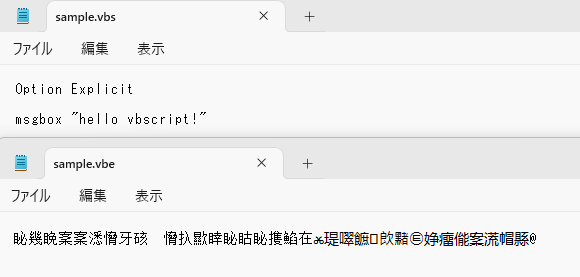
実行すると hello vbscript! と表示されます
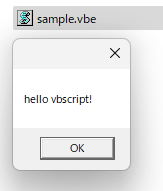
今度はdecodeをためしたいので、一度 sample.vbsを消しておきます
decodeの内容をファイルに記載してdecode.vbsとして保存しておきます。そこにsample.vbeをドラッグ&ドロップしてみます
メッセージが表示されたのち、vbsファイルが作られます
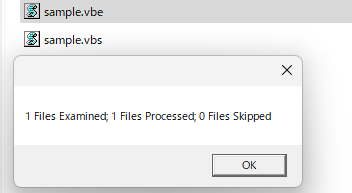
このように、ITに詳しくない人に対して、ちょっとだけ情報を隠蔽するのに役立つ程度のものです
問題点
このコードだと、アスキー以外の文字が含まれているとデコードが正しくできないです
sample.vbs
Option Explicit
msgbox "あいうえお"encodeしてsample.vbeを実行
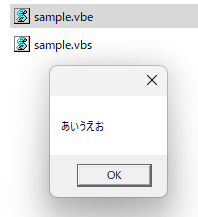
ここまでは問題なし
vbeのファイルを開いてみるとアスキー以外の文字は何も変換されていないことがわかります
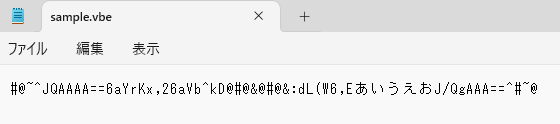
decodeのプログラムは、アスキーの範囲外はencodeしていないのに、decodeしてしまうため復号化失敗します
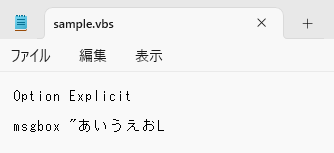
問題となるのは、decodeの以下処理です
If c<128 Then index=index+1
If (c=9) or ((c>31) and (c<128)) Then
If (c<>60) and (c<>62) and (c<>64) Then
Chaine=Left(Chaine,i-1) & Mid(tDecode(c),Mid(Combinaison,(index mod 64)+1,1),1) & Mid(Chaine,i+1)
End If
End If
asciiなので0~127のみをデコード対象とすればいいのに、0未満の値も変換するためおかしくなります
以下のように、修正します
If -1 < c and c<128 Then index=index+1decode全体
Option Explicit
Const BIF_NEWDIALOGSTYLE = &H40
Const BIF_NONEWFOLDERBUTTON = &H200
Const BIF_RETURNONLYFSDIRS = &H1
Const FOR_READING = 1
Const FOR_WRITING = 2
Const TAG_BEGIN1 = "#@~^"
Const TAG_BEGIN2 = "=="
Const TAG_BEGIN2_OFFSET = 10
Const TAG_BEGIN_LEN = 12
Const TAG_END = "==^#~@"
Const TAG_END_LEN = 6
Dim argv
Dim wsoShellApp
Dim oFolder
Dim sFolder
Dim sFileSource
Dim sFileDest
Dim fso
Dim fld
Dim fc
Dim bEncoded
Dim fSource
Dim tsSource
Dim tsDest
Dim iNumExamined
Dim iNumProcessed
Dim iNumSkipped
Function Decode(Chaine)
Dim se,i,c,j,index,ChaineTemp
Dim tDecode(127)
Const Combinaison="1231232332321323132311233213233211323231311231321323112331123132"
Set se=WSCript.CreateObject("Scripting.Encoder")
For i=9 to 127
tDecode(i)="JLA"
Next
For i=9 to 127
ChaineTemp=Mid(se.EncodeScriptFile(".vbs",string(3,i),0,""),13,3)
For j=1 to 3
c=Asc(Mid(ChaineTemp,j,1))
tDecode(c)=Left(tDecode(c),j-1) & chr(i) & Mid(tDecode(c),j+1)
Next
Next
tDecode(42)=Left(tDecode(42),1) & ")" & Right(tDecode(42),1)
Set se=Nothing
Chaine=Replace(Replace(Chaine,"@&",chr(10)),"@#",chr(13))
Chaine=Replace(Replace(Chaine,"@*",">"),"@!","<")
Chaine=Replace(Chaine,"@$","@")
index=-1
For i=1 to Len(Chaine)
c=asc(Mid(Chaine,i,1))
If -1 < c and c<128 Then index=index+1
If (c=9) or ((c>31) and (c<128)) Then
If (c<>60) and (c<>62) and (c<>64) Then
Chaine=Left(Chaine,i-1) & Mid(tDecode(c),Mid(Combinaison,(index mod 64)+1,1),1) & Mid(Chaine,i+1)
End If
End If
Next
Decode=Chaine
End Function
Sub Process (s)
Dim bProcess
Dim iTagBeginPos
Dim iTagEndPos
iNumExamined = iNumExamined + 1
iTagBeginPos = Instr(s, TAG_BEGIN1)
Select Case iTagBeginPos
Case 0
MsgBox sFileSource & " does not appear to be encoded. Missing Beginning Tag. Skipping file."
iNumSkipped = iNumSkipped + 1
Case 1
If (Instr(iTagBeginPos, s, TAG_BEGIN2) - iTagBeginPos) = TAG_BEGIN2_OFFSET Then
iTagEndPos = Instr(iTagBeginPos, s, TAG_END)
If iTagEndPos > 0 Then
Select Case Mid(s, iTagEndPos + TAG_END_LEN)
Case "", Chr(0)
bProcess = True
If fso.FileExists(sFileDest) Then
If MsgBox("File """ & sFileDest & """ exists. Overwrite?", vbYesNo + vbDefaultButton2) <> vbYes Then
bProcess = False
iNumSkipped = iNumSkipped + 1
End If
End If
If bProcess Then
s = Decode(Mid(s, iTagBeginPos + TAG_BEGIN_LEN, iTagEndPos - iTagBeginPos - TAG_BEGIN_LEN - TAG_END_LEN))
Set tsDest = fso.CreateTextFile(sFileDest, TRUE, FALSE)
tsDest.Write s
tsDest.Close
Set tsDest = Nothing
iNumProcessed = iNumProcessed + 1
End If
Case Else
MsgBox sFileSource & " does not appear to be encoded. Found " & Len(Mid(s, iTagEndPos + TAG_END_LEN)) & " characters AFTER Ending Tag. Skipping file."
iNumSkipped = iNumSkipped + 1
End Select
Else
MsgBox sFileSource & " does not appear to be encoded. Missing ending Tag. Skipping file."
iNumSkipped = iNumSkipped + 1
End If
Else
MsgBox sFileSource & " does not appear to be encoded. Incomplete Beginning Tag. Skipping file."
iNumSkipped = iNumSkipped + 1
End If
Case Else
MsgBox sFileSource & " does not appear to be encoded. Found " & (iTagBeginPos - 1) & "characters BEFORE Beginning Tag. Skipping file."
iNumSkipped = iNumSkipped + 1
End Select
End Sub
Set argv = WScript.Arguments
sFileSource = ""
sFolder = ""
iNumExamined = 0
iNumProcessed = 0
iNumSkipped = 0
Select Case argv.Count
Case 0
Set wsoShellApp = WScript.CreateObject("Shell.Application")
On Error Resume Next
set oFolder = wsoShellApp.BrowseForFolder (0, "Select a folder containing files to decode", BIF_NEWDIALOGSTYLE + BIF_NONEWFOLDERBUTTON + BIF_RETURNONLYFSDIRS)
If Err.Number = 0 Then
If TypeName(oFolder) = "Folder3" Then Set oFolder = oFolder.Items.Item
sFolder = oFolder.Path
End If
On Error GoTo 0
Set oFolder = Nothing
Set wsoShellApp = Nothing
If sFolder = "" Then
MsgBox "Please pass a full file spec or select a folder containing encoded files"
WScript.Quit
End If
Case 1
sFileSource = argv(0)
If InStr(sFileSource, "?") > 0 Then
MsgBox "Pass a full file spec or no arguments (browse for a folder)"
WScript.Quit
End If
Case Else
MsgBox "Pass a full file spec, -?, /?, ?, or no arguments (browse for a folder)"
WScript.Quit
End Select
Set fso = WScript.CreateObject("Scripting.FileSystemObject")
If sFolder <> "" Then
On Error Resume Next
Set fld = fso.GetFolder(sFolder)
If Err.Number <> 0 Then
Set fld = Nothing
Set fso = Nothing
MsgBox "Folder """ & sFolder & """ is not valid in this context"
WScript.Quit
End If
On Error GoTo 0
Set fc = fld.Files
For Each fSource In fc
sFileSource = fSource.Path
Select Case LCase(Right(sFileSource, 4))
Case ".vbe"
sFileDest = Left(sFileSource, Len(sFileSource) - 1) & "s"
bEncoded = True
Case Else
bEncoded = False
End Select
If bEncoded Then
Set tsSource = fSource.OpenAsTextStream(FOR_READING)
Process tsSource.ReadAll
tsSource.Close
Set tsSource = Nothing
End If
Next
Set fc = Nothing
Set fld = Nothing
Else
If Not fso.FileExists(sFileSource) Then
MsgBox "File """ & sFileSource & """ not found"
Else
bEncoded = False
Select Case LCase(Right(sFileSource, 4))
Case ".vbe"
sFileDest = Left(sFileSource, Len(sFileSource) - 1) & "s"
bEncoded = True
Case Else
MsgBox "File """ & sFileSource & """ needs to be of type VBE or JSE"
bEncoded = False
End Select
If bEncoded Then
Set tsSource = fso.OpenTextFile(sFileSource, FOR_READING)
Process tsSource.ReadAll
tsSource.Close
Set tsSource = Nothing
End If
End If
End If
Set fso = Nothing
MsgBox iNumExamined & " Files Examined; " & iNumProcessed & " Files Processed; " & iNumSkipped & " Files Skipped"最後に…
早く脱却しましょう。